Loyalty Program Rewards
Rewards come in two flavors:
- Tier-based perks (
TierReward): automatically available to members in the specified tier and any higher tiers, without burning points. - Redemption rewards (
RedemptionReward): members must spend (“burn”) a set number of points to claim the benefit.
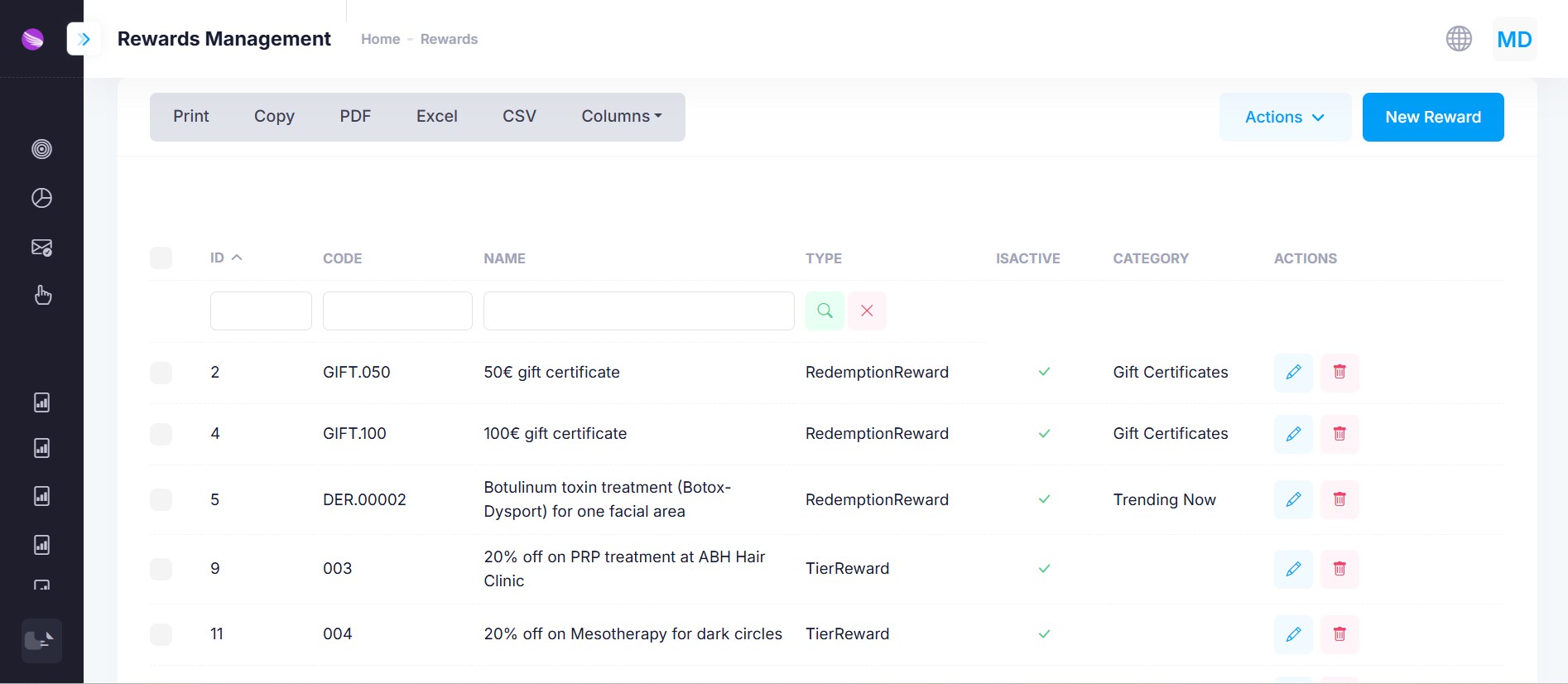
The rewards grid displays all configured rewards. From here you can:
- Filter or search by any column header
- Export the list as Excel, CSV, or PDF
- Select multiple rows and use bulk actions (Activate, Deactivate, Delete)
- Click New Reward to add a reward
- Use the Actions menu on a row to Edit or Delete a single reward
Creating or Editing a Reward
When you click New Reward or Edit, you’ll see a form with these fields:
| Field | Description |
|---|---|
| Name | Title of the reward as seen by members |
| Description | Brief explanation of what the reward offers |
| Photo | URL or internal asset for a visual thumbnail |
| Code | Unique internal identifier for automation and tracking |
| Legacy Code | ID used in legacy systems (e.g. ERP sync) |
| Brand | Associated brand |
| Loyalty Program | Which loyalty program this reward belongs to |
| Loyalty Period | Loaylty period during which the reward can be redeemed (for period-based programs) |
| Tier | Eligibility tier (e.g. Bronze, Silver, Bronze) for tier rewards; higher tiers inherit lower perks |
| Type | TierReward or RedemptionReward |
| Package Points | Points cost to redeem (only for RedemptionReward) |
| Is Active | Toggle to make the reward available or inactive |
| Is Promoted | Highlight reward in the member app |
| Reward Categories | Tags used to group rewards (e.g. “Gift Certificates”, "Discounts", "Free products" or whatever categories make sence in your case) |
| Reward Items | List of actual products or services tied to this reward |
Multilingual support:
– Name and Description fields can be translated per locale so members see the reward in their preferred language.
– Use the language selector at the header navigation bar to switch locales and enter translations.