Loyalty Programs
The Loyalty Programs section allows you to define and manage the core configuration of your loyalty engine for each brand. You can create multiple programs — one per brand or audience group — and tailor how customers earn, retain, and redeem points.
Program List
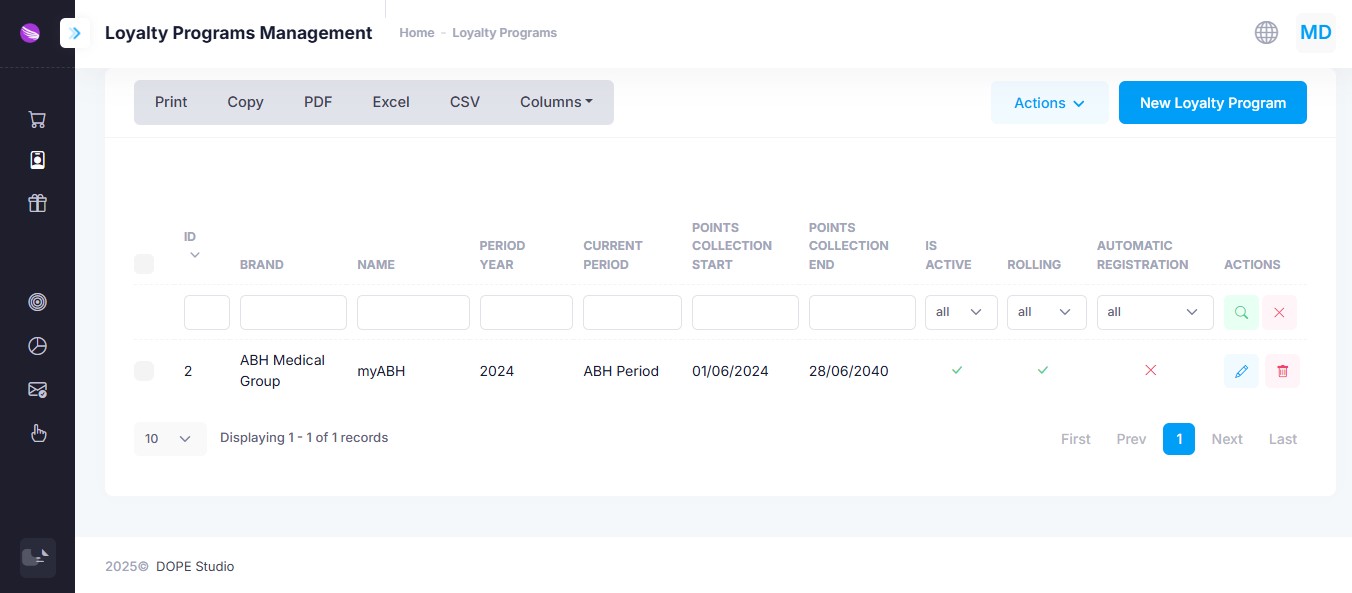
The list shows an overview of all configured loyalty programs, including:
| Column | Description |
|---|---|
| ID | Unique identifier for the loyalty program |
| Brand | Associated brand of the program |
| Name | Internal name of the loyalty program |
| Period Year | Defines the current year the program applies to (if not rolling or perpetual) |
| Current Period | Label for the active period (e.g., “Q1 2025”) |
| Points Collection Start/End | Timeframe in which customers can earn points |
| Is Active | Whether the program is currently active |
| Rolling | Indicates whether the program has rolling periods (vs fixed yearly periods) |
| Automatic Registration | Whether customers are auto-enrolled in the program |
To create a new program, click New Loyalty Program. You can also edit or delete programs from the Actions column.
Program Editor
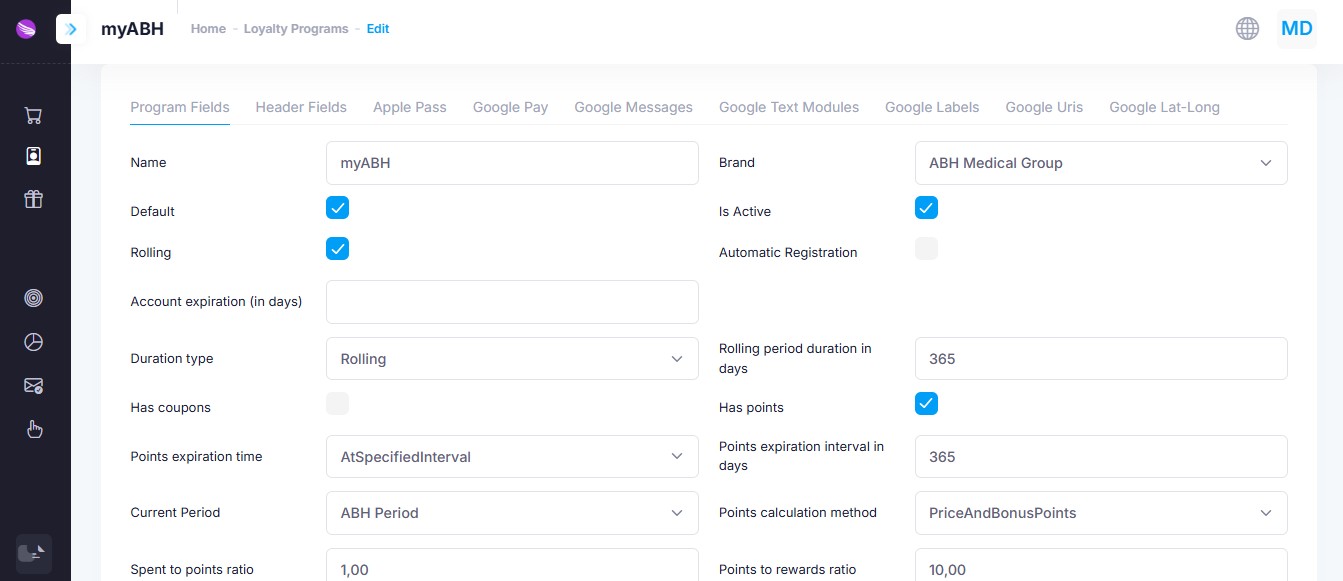
In the editor, you configure how the program operates:
General Fields
-
Name: Internal name of the program
-
Brand: Brand this program is associated with
-
Default: Marks this program as the default for the brand
-
Is Active: Toggle to activate or deactivate the program
-
Rolling: Whether the program follows a rolling period logic
-
Automatic Registration: If checked, consumers are enrolled automatically
-
Duration Type: Choose between Everlasting, Period Based or Rolling
-
Rolling Duration (days): Defines the rolling window for point calculations (e.g., 365) - only for rolling period programs
-
Account Expiration: Optional expiration period (in days) for the account itself. After this time the member account is deactivated.
-
Has Coupons: Toggle if the program includes coupon-based rewards
-
Has Points: Enables point tracking
-
Points Expiration Time: When points expire - choose one of the following options:
- Never: Points last for ever or as long as member have an active account
- On period end: For period =-based programs you may choose to have points expired when each period ends. Users must start gathering points from scratch.
- At specified interval: points expire after specified days of recruing them
- After X days of inactivity: points expire
-
Points Expiration Interval: Duration (in days) after which points expire
-
Current Period: Current point collection period for loyalty programs that are period based
-
Points Calculation Method: Options include:
- None: Points are not calculated, or are calculated in an external system and imported into Mercury
- ProductPrice: Based on the price of the products the member has purchased
- ProductPoints: Based on the allocated points to the products the member has purchased
- PriceAndBonusPercentage: Members get points based on the price of the products they have purchased and for each product we may define a percentage of additional points earned (e.g. extra 50%)
- PriceAndBonusPercentage: Members get points based on the price of the products they have purchased and for each product we may define a number of additoinal points earned (e.g. 100 points extra)
- FixedPerTransaction: Member gets a fixed amount of points for each purchase
- FixedPerItem: Member gets a fixed amount of points for each item he purchases (e.g. one point for each coffee)
- Spent to Points Ratio: e.g., 1.00 means 1 point per 1 currency unit spent
- Points to Rewards Ratio: e.g., 10.00 means 10 points are worth 1 reward unit
- Fixed Transaction Points: Earned per transaction regardless of amount
- Fixed Item Points: Points per item purchased
-
Spent to points ratio: How many points does the member earn for purchases of 1 currency value (dollar, euro)
-
Points to rewards ratio: If our loyalty program allows using points to purchase products, what is one point worth. For example if you have to give 100points to purchase something costing $1 then the ration is 1% or 0.01
-
Fixed transaction points: If you have chosen FixedPerTransaction as the points calculation method you must define how many points a member earns with each transaction
-
Fixed item points: If you have chosen FixedPerItem as the points calculation method you must define how many points a member earns with each item purchased
Tier Configuration
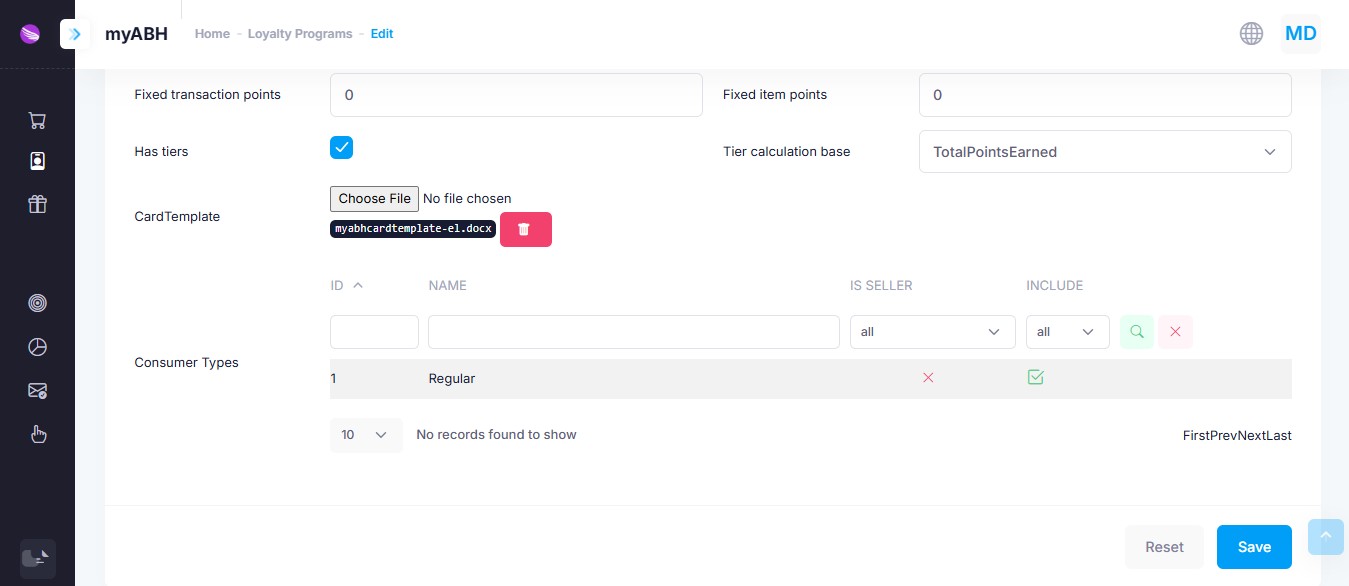
- Has Tiers: Enable if the program supports tiered levels (e.g. Bronze, Silver, Gold)
- Tier Calculation Base: Your options are:
- TotalPointsEarned: The points that the member has earned excluding the expired ones. So in this case you don't drop a tier for using your points
- AvailablePoints: The points that the member has earned excluding the expired ones and minus the ones he has already spent
Card & Consumer Types
- Card Template: Upload a
.docxfile to serve as the visual or printed card template. The template may have the following merge fields, which will be automatically replaced when the member chooses to download the membership card:- Firstname
- Lastname
- CardNumber
- RegistrationDate
- ExpirationDate
- Tier
- TotalPoints
- AvailablePoints
- Barcode
- Consumer Types: Define which customer types are eligible (e.g. Regular, VIP, Wholesale)
After filling in all fields, click Save to activate the program.
Favicon
Here you may upload the favicon of your program, used in the members app. The favicon comes in 4 formats:
- png
- svg
- ico - 16 x 16px, and
- apple touch icon You may also include a web manifest file
Apple Pass & Google Pay
You may issue digital mobile wallet cards for your loyalty program. For further information on how to setup these refer to the Mobile Wallet Cards section of the Admin Guide.
Loyalty Program Periods
If you have setup a program that is period based. You must define the current and upcoming period.
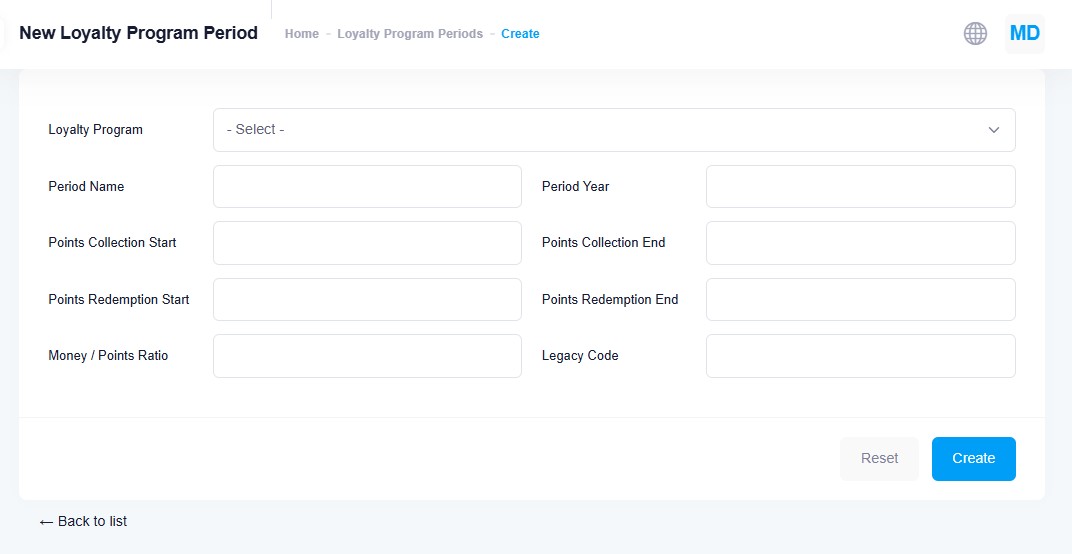
For each period define:
- Loyalty Program: The program to which it belongs
- Period Name: Name used internally to refer to the period
- Period Year: The year durring which this period takes place
- Points Collection Start & End: The date range during which points collected by the members count towards this period
- Points Redemption Start & End: The date range during which members can redeem the points earned during this period. We usually allow some additional time for the redemption. After the points redemption date the points can no longer be used and are lost.