Viber
Selecting Viber as your campaign channel will display an additional Viber tab in the campaign editor.
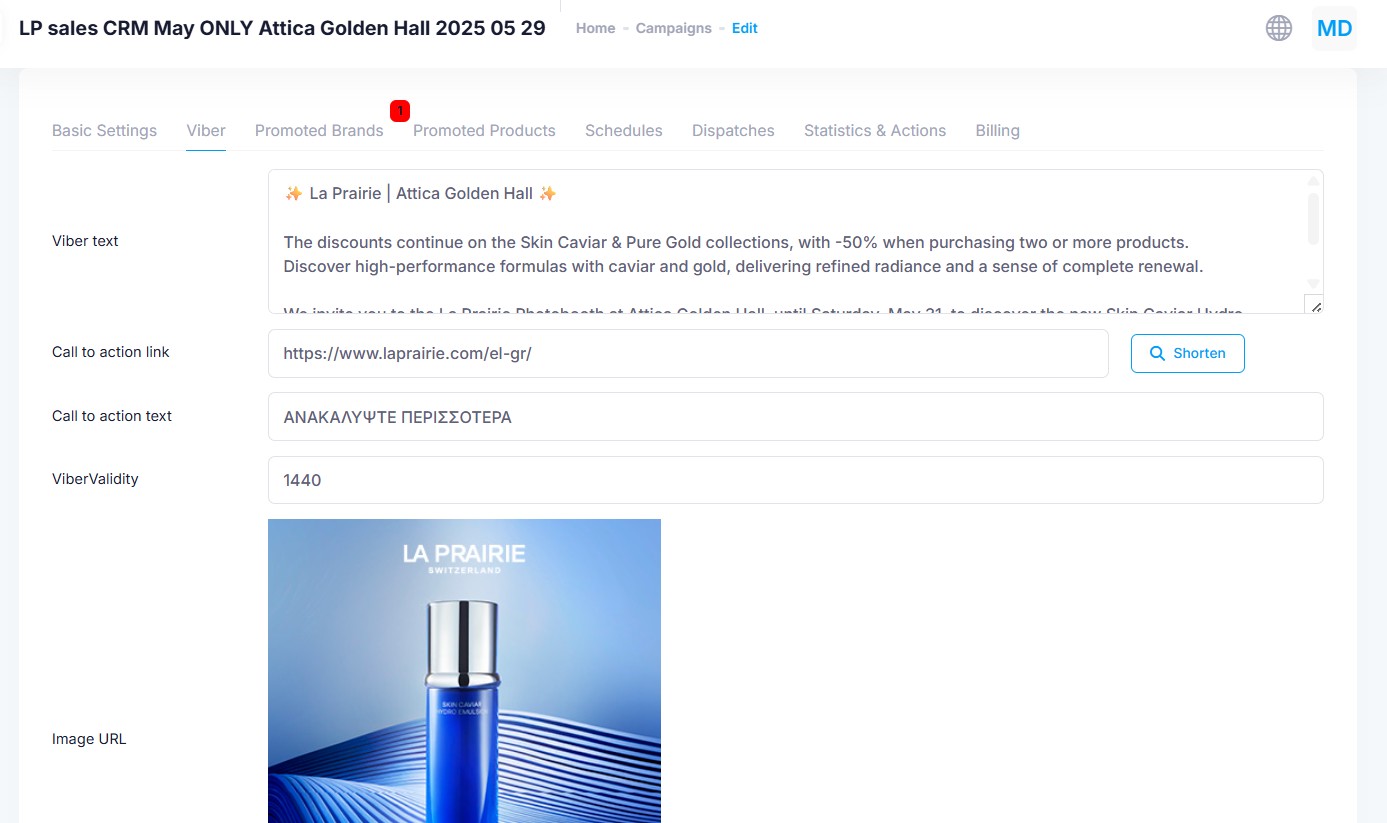
In this tab, you can craft your Viber message using the following fields:
- Text: Your message can be up to 1000 characters. A live character counter appears at the bottom right of the text box to help you stay within the limit.
- Call-to-action URL (optional): Add a landing page URL if you want to include a button in your message.
- Call-to-action Text (optional): The text that will appear on the Viber button.
- Viber Validity: The time (in minutes) Viber will attempt delivery before marking the message as undelivered. The default is 1440 minutes (24 hours).
- Image (optional): Upload a visual to accompany your Viber message. Recommended dimensions: 400x400 pixels, format JPG, maximum size 2MB.
Viber Fallback SMS
When you select Viber Fallback SMS as the campaign type, both the Viber and SMS tabs appear in the campaign editor. This allows you to compose messages for both channels.
If the Viber message fails to deliver within the defined Viber Validity period, a fallback SMS will be automatically sent. This ensures that your message still reaches the recipient—even if their Viber app is inactive or they are unreachable via Viber.
The SMS Validity field specifies how long (in minutes) the system will attempt to deliver the SMS before marking it as undelivered.
To activate the fallback mechanism, you must provide both a Viber message and a fallback SMS message. The fallback SMS should be concise and informative—typically a simplified version of your Viber message, optionally including a link or call to action.