SMS
When you choose SMS as your campaign channel, an additional SMS tab appears in the campaign editing screen.
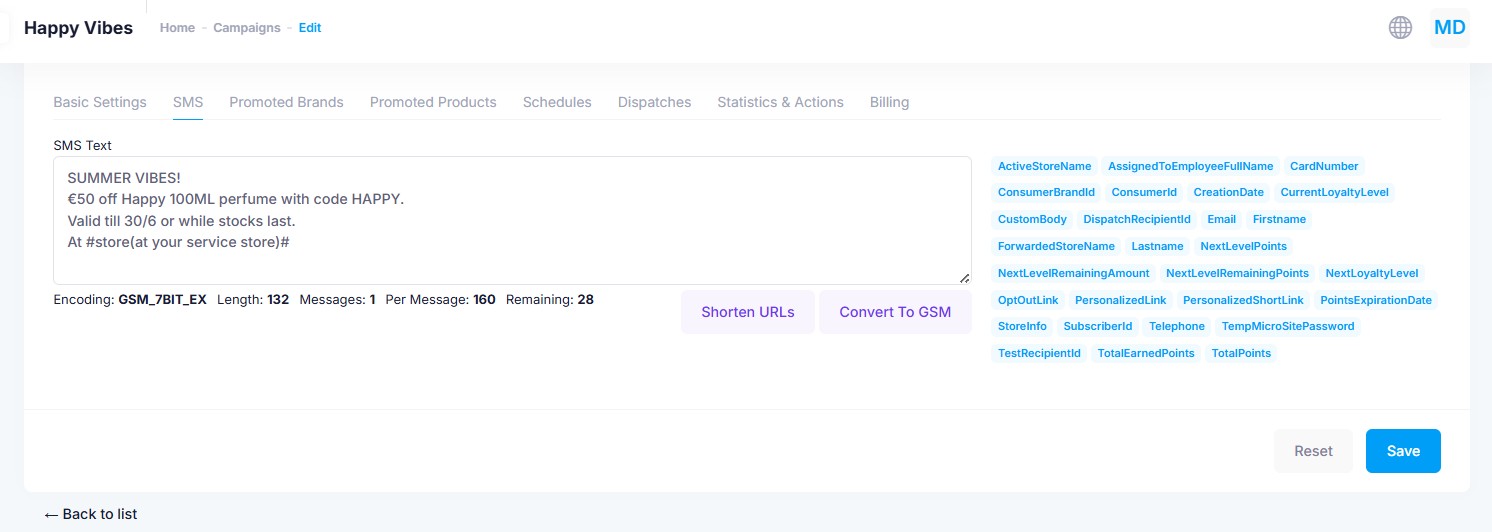
Within this tab, you can compose your SMS message.
Below the text area, you’ll find useful information about your message:
- Encoding: This shows the character encoding used:
- GSM_7BIT_EX: Used for standard Latin characters.
- UTF-16: Used when the message contains emojis, accented characters, or non-Latin scripts (e.g. Greek, Cyrillic, Chinese). Note: in UTF-16, each character consumes two character slots.
- Length: Displays the total number of characters. Remember, UTF-16 characters count double.
- Messages: Indicates how many SMS segments your message will consume (each segment is up to 160 characters).
- Remaining: How many characters are left before the next message segment is needed.
SMS Tools
Beneath the SMS text field, you’ll find two helpful buttons:
- Shorten URLs: If your SMS contains a link, this will use the cutly service to shorten it—saving space and creating a cleaner message.
- Convert to GSM: Converts UTF characters to GSM-compatible ones (e.g. replacing accented letters), reducing character count and helping you save on message credits.
GSM is a character encoding standard used in mobile messaging that supports basic Latin characters. It allows up to 160 characters per SMS.
UTF-16 supports a wider range of characters, including emojis and non-Latin alphabets. However, each character takes up more space (typically double), which may result in your message being split into more SMS segments.
Personalization Tokens
To the right of the SMS editor, you’ll see a list of available personalization tokens. These can be inserted into your message to personalize the content for each recipient.
To use a token:
- Place your cursor where you want the token.
- Click the token from the list.
You can also provide a default value in case the recipient’s data is unavailable.
For example:
Hello #Firstname#→ becomesHello AnnaHello #Firstname(friend)#→ becomesHello friend(if the recipient’s first name is missing)
This allows you to personalize your message while ensuring it always remains friendly and complete.