Campaigns Overview
Mercury enables you to create, schedule, and monitor personalized campaigns across multiple channels:
➡️ For instructions on how to create or edit a campaign, see the Campaign Editing section.
Campaigns List
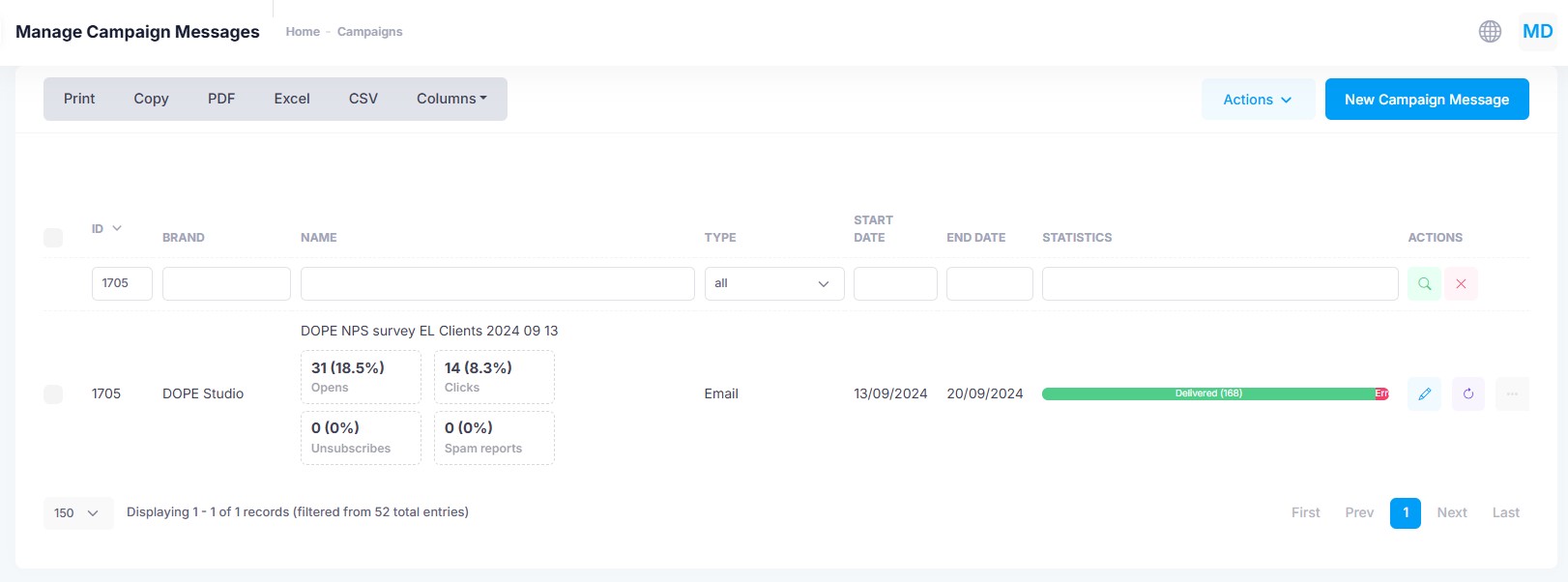
The Campaigns List displays all campaigns—past, ongoing, and scheduled. You can:
- Sort by clicking the column headers
- Filter by date, channel, or campaign title
Each campaign includes a progress bar showing message delivery status:
- Purple: Scheduled
- Yellow: Queued
- Green: Delivered
- Red: Bounced or failed
Available Actions
Each campaign in the list includes an action menu with the following options:
- Edit: Open the campaign in the editor to modify its content, audience, or settings
- Refresh: Update and display the latest delivery statistics in real time
- Send Internal Test: Send a test version to internal testers (e.g. agency or QA team)
- Send Test: Send a test version to the full list of designated testers (e.g. client-side contacts)
- Clone: Duplicate the campaign to reuse its setup and content
- Delivery Report: Export a detailed Excel report of recipient delivery and engagement (e.g. opened, clicked, bounced, unsubscribed, spam)
- Preview: Generate a PDF preview showing all campaign parameters (audience, visuals, delivery schedule) — useful for internal checks or external approval
- Delete: Permanently remove the campaign. Note: campaigns that have already been sent cannot be deleted
Campaigns Calendar
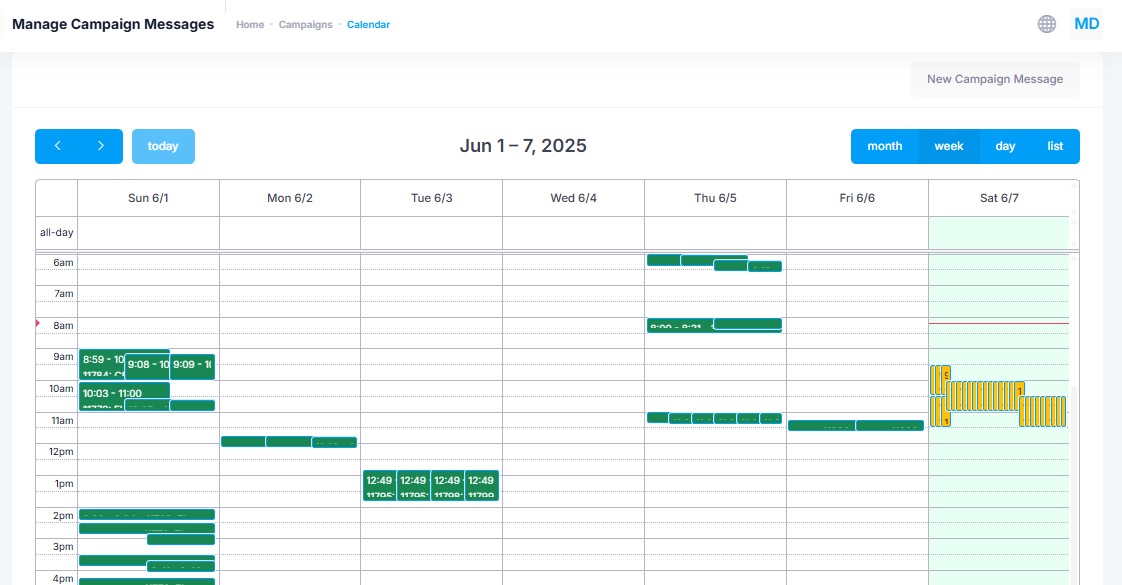
The Campaign Calendar provides a visual timeline of your scheduled campaigns with the following view modes:
- Monthly
- Weekly
- Daily
- List
Use the arrow buttons to navigate between time periods or select Today to jump back to the current date.
Color Coding
- Yellow: Scheduled campaigns (not yet sent)
- Green: Completed campaigns (already sent)
Clicking on a campaign in the calendar opens it in a new window for quick access.
Current Activity
The Current Activity view shows campaigns that are actively being dispatched.
This real-time dashboard gives you insight into which messages are currently being processed and delivered.