Automations
Automations in Mercury allow you to send messages triggered by specific customer actions or lifecycle events — instead of a fixed date and time. These are managed exactly like regular campaigns, with one key difference:
➡️ Instead of setting a fixed schedule, you assign a trigger that determines when the campaign will be sent.
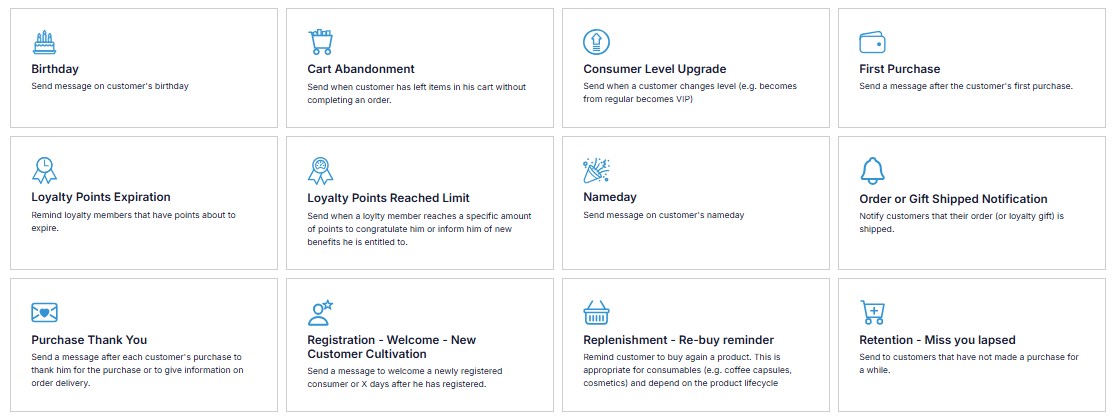
Automations can be used for transactional flows, retention messages, or personalized engagement based on loyalty activity.
Available Automation Triggers
Below is a list of supported automation types and what each one does:
| Automation Type | Description |
|---|---|
| Birthday | Send a message on the customer's birthday. |
| Cart Abandonment | Triggered when a customer adds items to their cart but doesn’t complete the purchase. |
| Consumer Level Upgrade | Triggered when a customer’s loyalty tier changes (e.g., from Regular to VIP). |
| First Purchase | Send a message after a customer's very first purchase. |
| Loyalty Points Expiration | Remind customers that their points are about to expire. |
| Loyalty Points Reached Limit | Notify customers when they reach a specific points threshold. |
| Nameday | Send greetings on the customer’s nameday. |
| Order or Gift Shipped | Inform customers when their order or loyalty gift has been shipped. |
| Purchase Thank You | Send a thank-you message or provide delivery info after each purchase. |
| Registration – Welcome | Welcome newly registered users or nurture them a few days after sign-up. |
| Replenishment Reminder | Encourage repeat purchases for consumables or time-sensitive products. |
| Retention – Miss You Lapsed | Re-engage customers who haven’t purchased in a while. |
Dynamic Content per Trigger
Each automation type provides access to different dynamic data based on the context:
- Cart Abandonment: Includes information about products left in the customer’s cart (e.g., names, images, prices).
- Purchase Thank You: Includes data about the order, such as purchased items, order value, and delivery method.
You can use personalization tokens to insert this data dynamically into your message.
Segment Compatibility
For each automation, you can only target segments that match the same type as the trigger.
For example:
- Cart Abandonment automations must be paired with a Cart Abandonment Segment
- Nameday automations must be paired with a Nameday Segment
Managing Automations
Aside from the trigger configuration, automations behave just like any other campaign:
- You can define your message content (Email, SMS, or Viber)
- Choose from supported personalization tokens
- Preview and test before enabling
- View delivery reports and performance metrics
Once an automation is active, it will continuously monitor for new trigger events and send messages accordingly — with no need for manual scheduling.