Tags & Tag Groups
The Tags module allows administrators to define and manage categorical labels (tags) for entities that are configured as taggable (e.g., Customers, Subscribers).
Tag Groups
Tag Groups organize related tags so they can be used on specific entities.
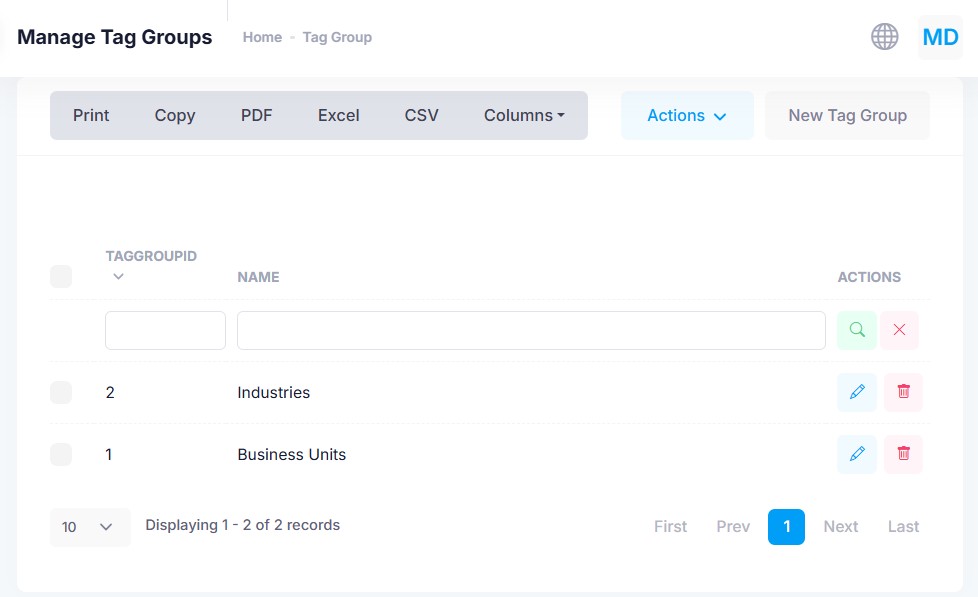
Visit Entity Configuration to learn how to assign tag groups to specific entities.
Tags
Tags are the individual labels assigned to entities. Tags must belong to a defined Tag Group.
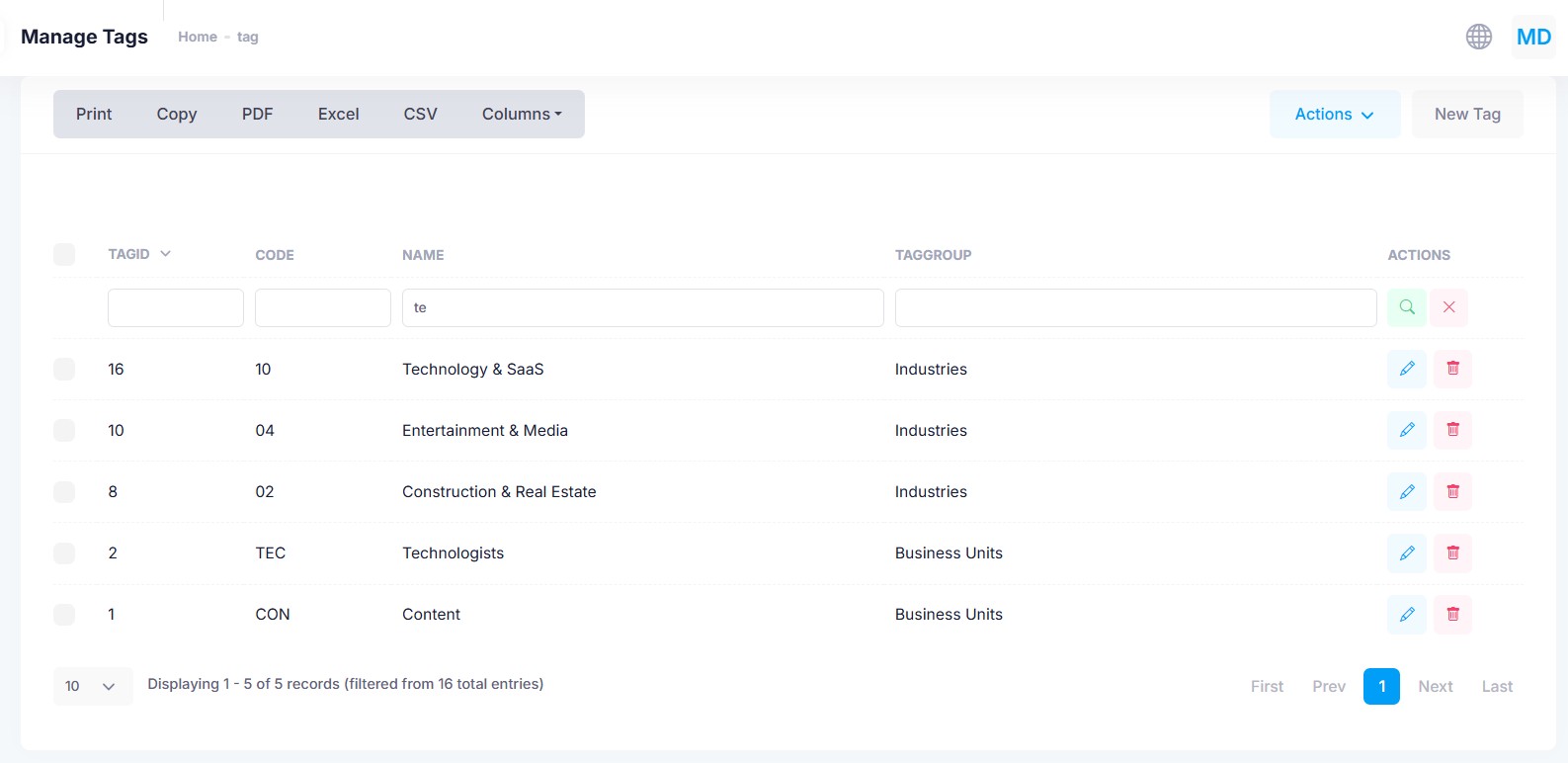
You can manage tags via the Manage Tags page. From here, you can create, filter, edit, or delete tags.
Each tag includes:
- Name – The visible label (e.g., Technology & SaaS).
- Code – A unique identifier or short code for the tag.
- Tag Group – The group to which the tag belongs (must exist).
- Icon – (Optional) Name of an icon (e.g., from Bootstrap Icons) to visually represent the tag.
- Color – A color assigned to the tag (used in UI highlighting).
- Photo – (Optional) An image that can be associated with the tag.
Editing a Tag
Click the pencil icon to edit a tag. You will see the tag form as shown below:
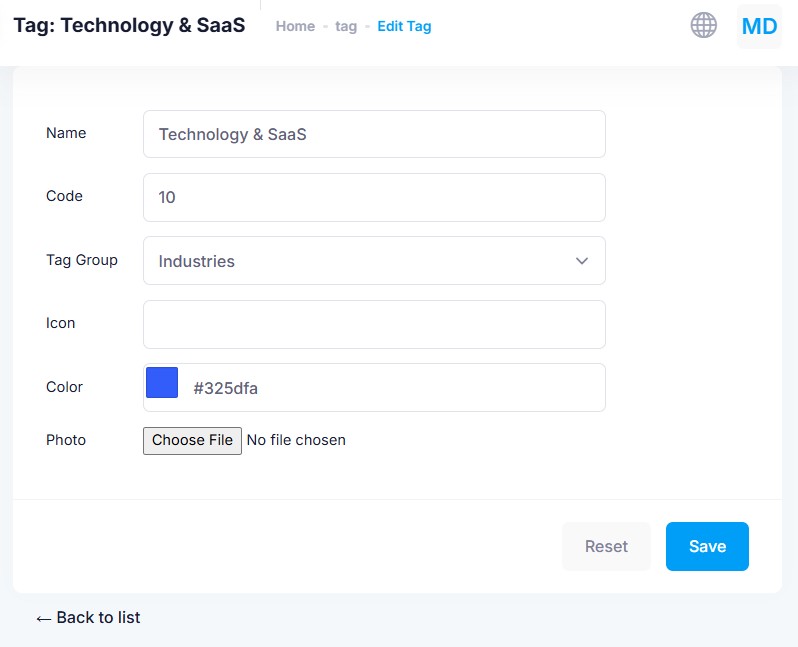
After editing the fields, click Save to update the tag.
Best Practices
- Use Tag Groups to keep tag usage consistent across entities.
- Limit the number of allowed tags to prevent clutter.
- Use tag icons and colors to improve visual recognition in UIs.
- Enable "Allow New Tags" only when user-generated tags are desired.