Entity Configuration
The Entity Configuration module allows administrators to enable tagging, custom fields, and translatability on system entities.
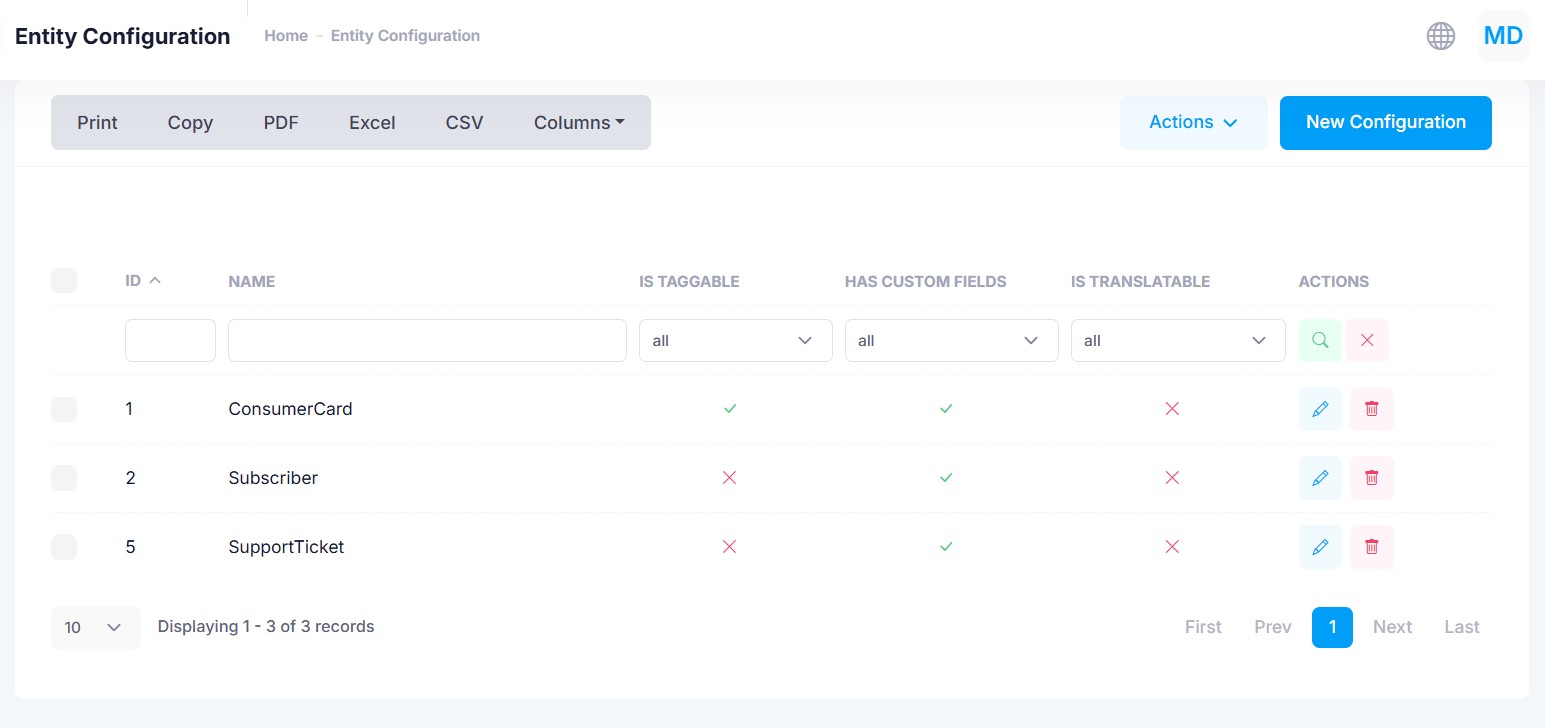
The following entities support customization:
ConsumerCard– CustomersSubscriber– ContactsSupportTicket– Support ticket forms submitted by customersUser– Backend usersLoyaltyCoupon– Loyalty couponsLoyaltyProgram– Loyalty programsRedemptionSet– Loyalty rewardsCampaignMessage– CampaignsTestRecipient– Recipients for message testingStore– StoresBrand– Brands
Overview
Entity Configuration includes three main tabs:
- Entity Settings – Enable features like custom fields and tags.
- Tag Settings – Configure tagging rules and tag groups.
- Custom Fields – Add custom data fields to your entities.
All configurations (entities, tags, and custom fields) can be created, edited, or deleted directly from the grid using the action icons.
Be sure to click Save to apply your changes.
Entity Settings
Each entity has the following configuration options:
- Is Active – Enables or disables the entity configuration.
- Is Taggable – Allows tags to be assigned to this entity.
- Is Translatable – Enables support for translated values.
- Allow Custom Fields – Enables the use of custom fields.
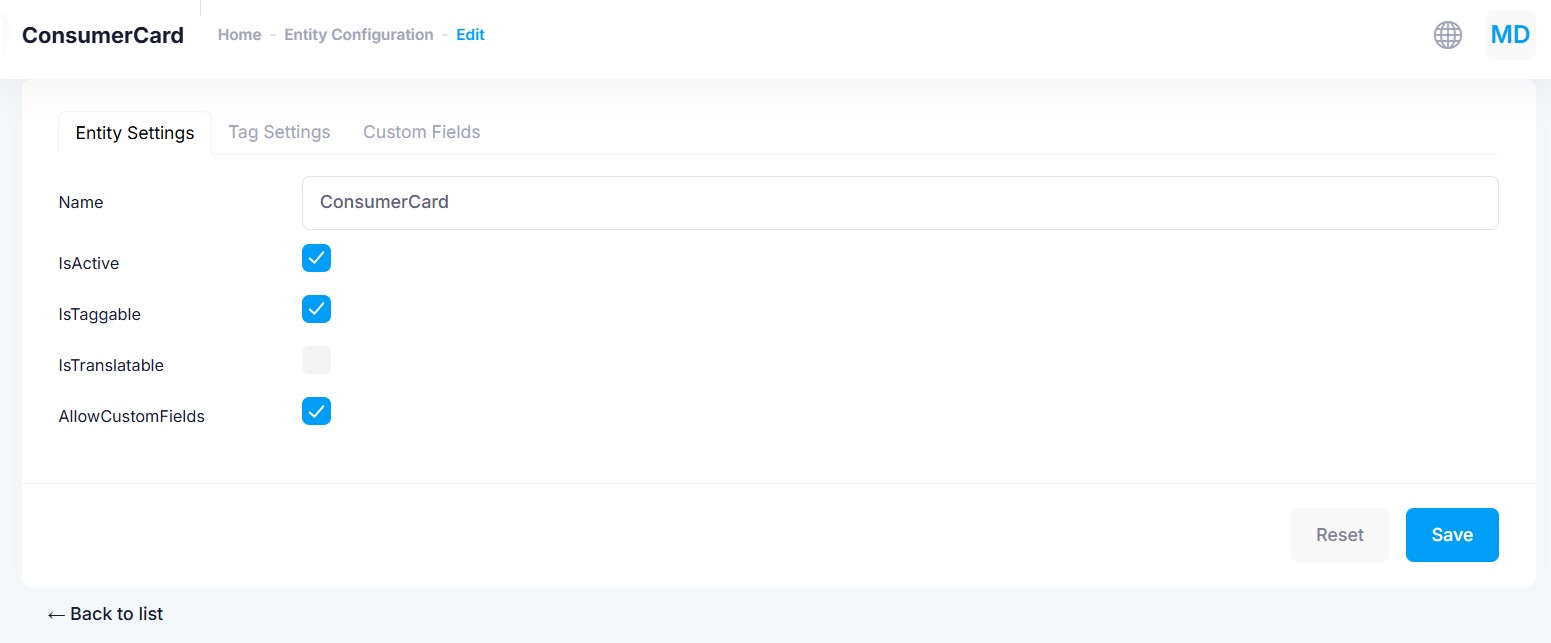
Tag Settings
Each entity can have one or more Tag Groups such as "Industries" or "Business Units".
Each tag group supports:
- Maximum Tags – Limit the number of tags assignable.
- Allow New Tags – Let users create new tags dynamically.
- Show in Grid – Display tags in entity list views.
- Character Limits – Minimum and maximum characters for each tag value.
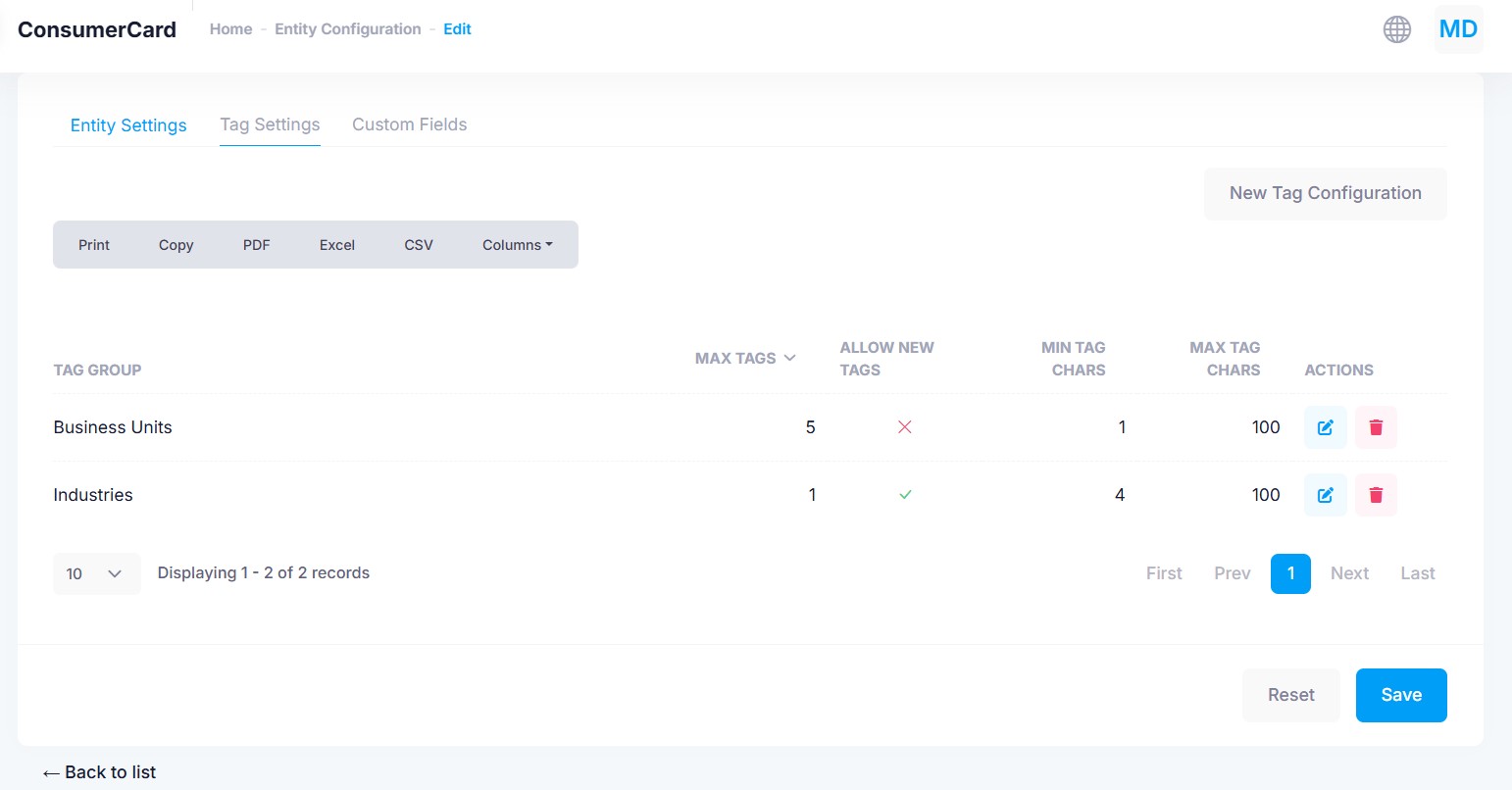
Editing a Tag Group
Each tag group allows you to control how tags are managed and displayed for a given entity. Click the edit icon next to a tag group to open its configuration form.
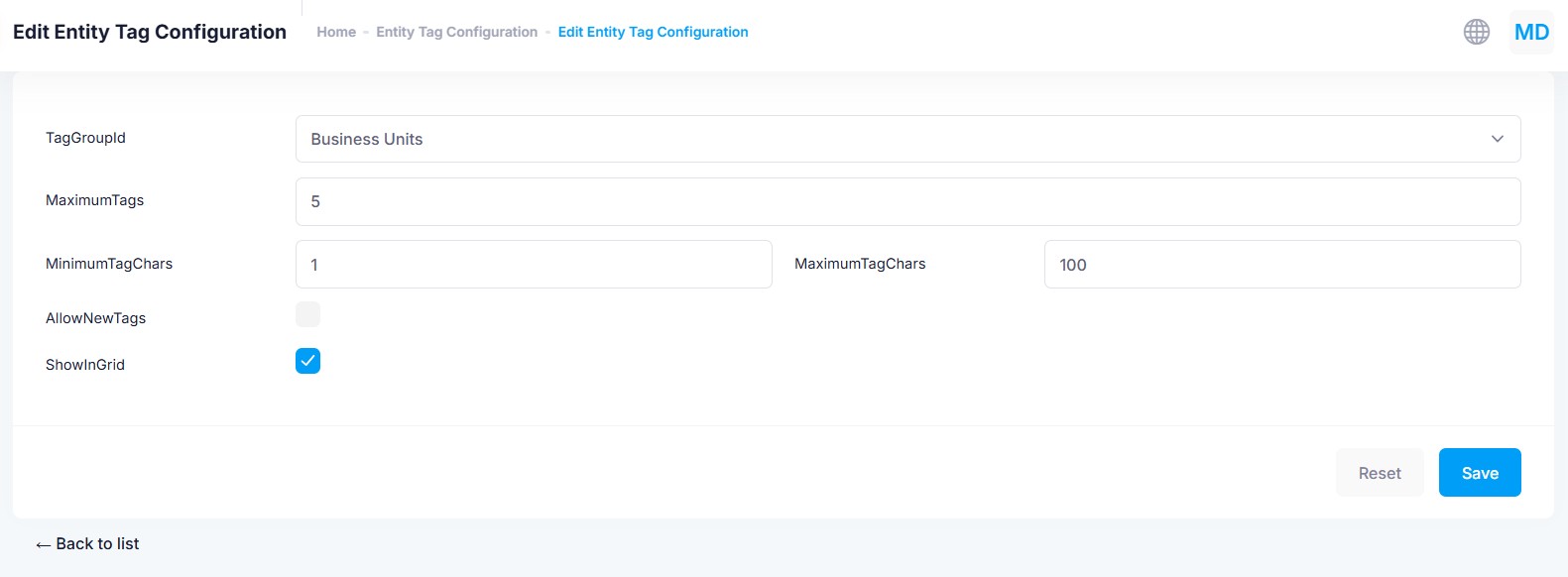
Custom Fields
Custom fields allow you to capture additional information on each entity of various types.
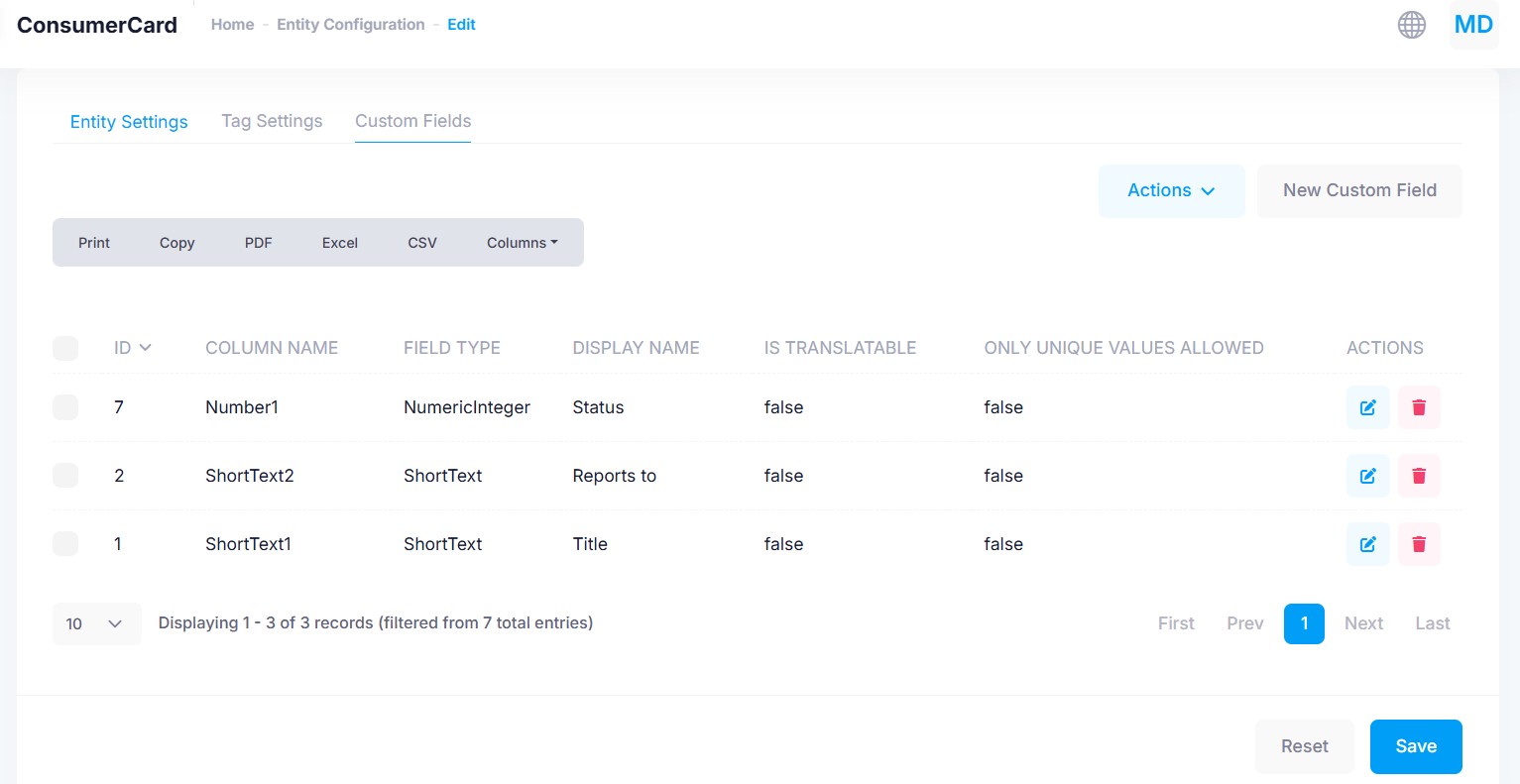
Editing a Custom Field
Each entity can be extended with up to 10 custom fields per data type. These fields allow you to capture additional attributes such as status, contact role, or business metadata.
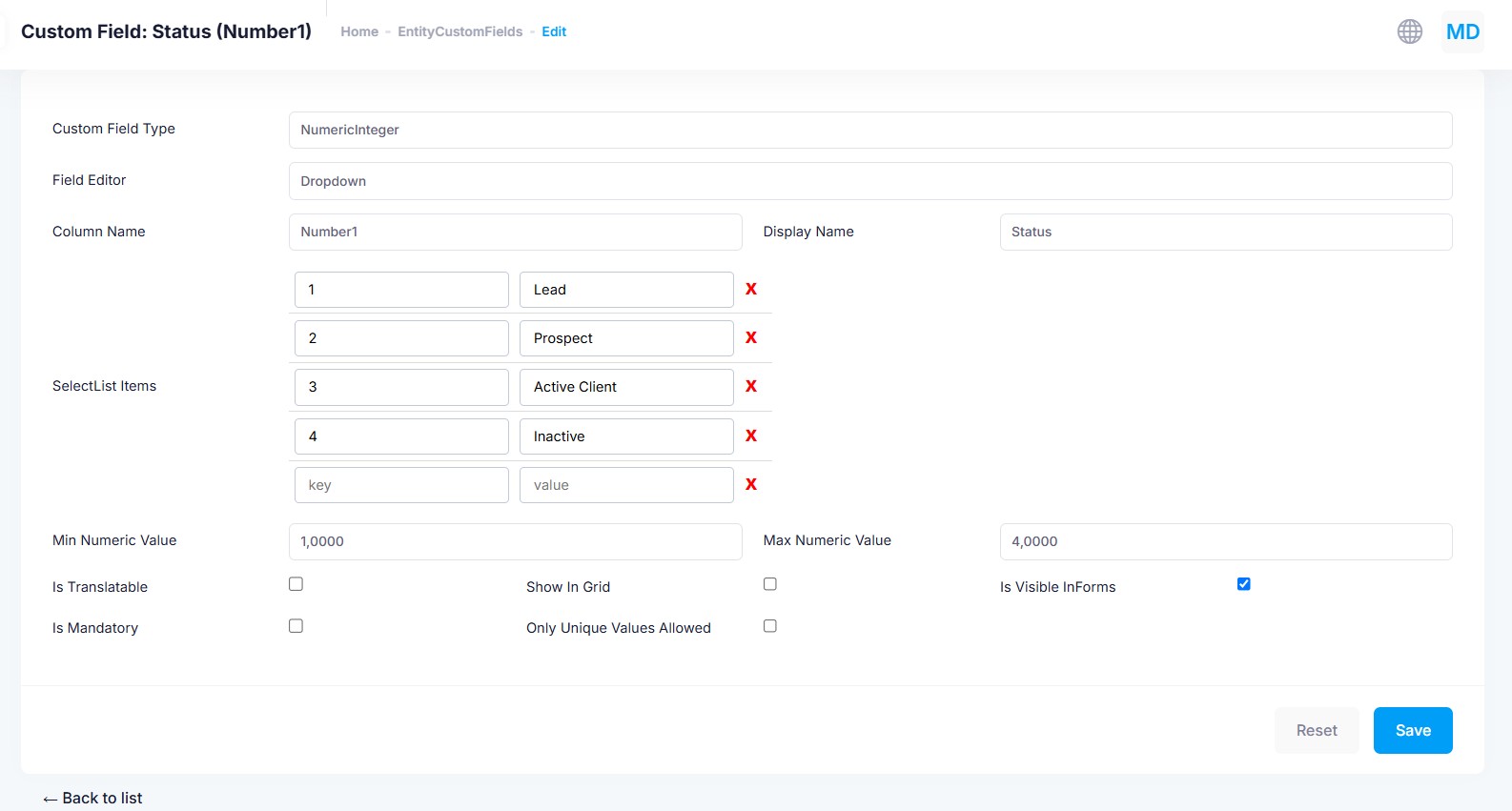
Custom fields can be configured with:
- Field Type – Defines the input widget (e.g., textbox, dropdown, date picker).
- Field Editor – Choose between free entry or dropdown with predefined lookup values.
- Display Name – The label shown to users in forms and views.
- Column Name – Internally mapped as
Type1toType10(e.g.,Number1,ShortText2, etc.). - Visibility Settings – Show in grid, visible in forms, etc.
- Constraints – Unique values, mandatory fields, value ranges, etc.
Custom field column names follow the format Type1 to Type10 per data type.
For example: Number1, Number2, ..., Number10; ShortText1, ..., ShortText10.
Supported Custom Field Types
| Field Type | Widget / Input Type | Column Prefix |
|---|---|---|
NumericInteger | Numeric textbox or dropdown (lookup) | Number |
NumericDecimal | Decimal number textbox | Number |
ShortText | Single-line text (URL, phone, email) | ShortText |
LongText | Multiline text area or HTML editor | LongText |
Date | Date picker | Date |
Time | Time picker | Date |
Datetime | Date & time picker | Date |
File | File upload input | ShortText |
Boolean | Checkbox or radio button (Yes/No) | Bool |